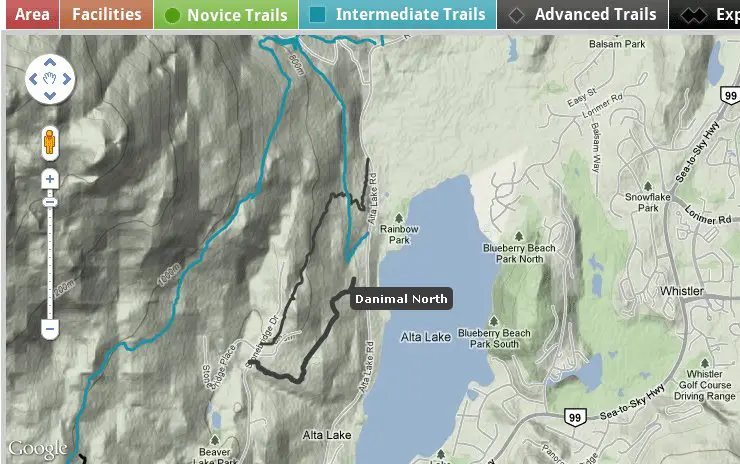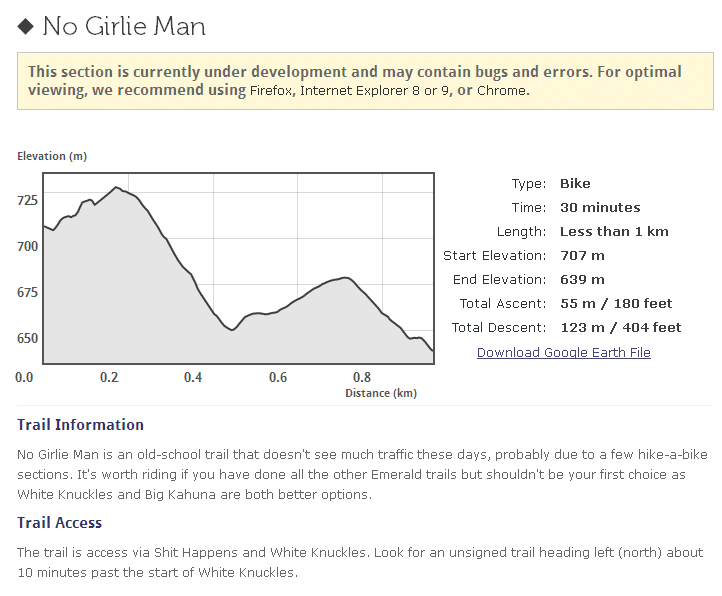The Whistler website recently launched a cool new feature – a mountain bike trail database. After playing around with it for a while, I gotta say its pretty slick. You can navigate the Google Map as per normal to zoom in and find trails in specific regions, or you can search for specific trails using the navigation bar. The navigation bar breaks the trails out from Green to Double Black Diamond. When you click on a trail it will zoom into that particular trail on the map and give you a nice description of the trail, including info on the elevation and trail access.
The Trails Database is a new feature on the whistler.com website. It was built to showcase the extensive trail network in and around Whistler. The interactive map is intended to provide an overview of trails, their locations and degree of difficulty. Users may click on individual trails to access more detailed GPS information.
How to use the DatabaseUse the drop-down menu to browse by area or degree of difficulty. You may also click on the red shaded areas of the map to zoom in and view trails in more detail. When viewing specific trails, you will be shown an elevation profile with statistics, and a list of nearby trails.